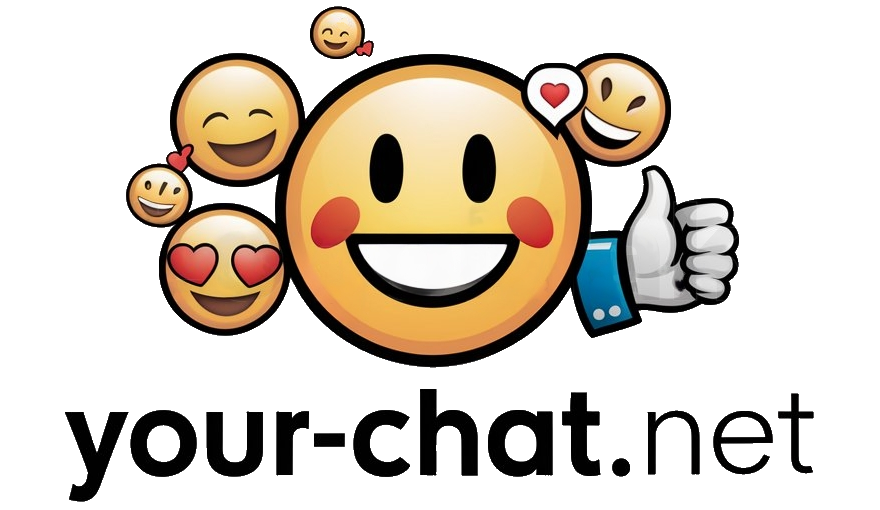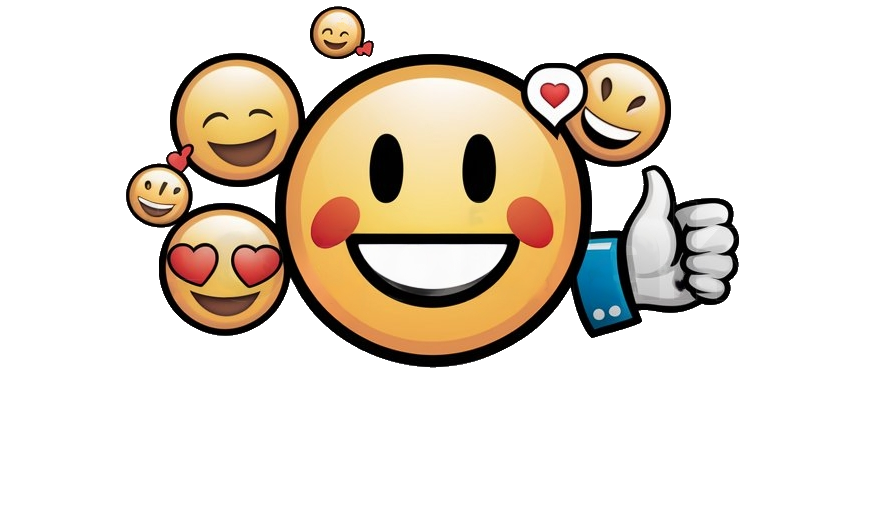Staying anonymous online is essential for protecting your privacy and security. When using chat rooms, it’s important to know what behaviors to avoid and what precautions to take. Here’s a detailed guide on how to remain anonymous online and protect your identity.
🚫 Things to Avoid to Stay Anonymous Online
- Do Not Share Personal Information:
- Avoid revealing your full name, address, phone number, personal email, or financial details.
- Even small details like the name of your school or workplace can be used to identify you.
- Do Not Use the Same Password Everywhere:
- Do not use the same password for multiple accounts. If one gets compromised, all your accounts will be at risk.
- Use unique and complex passwords for each site.
- Do Not Click on Suspicious Links:
- Avoid clicking on links sent by strangers or suspicious links even if they seem to come from friends.
- Links could be phishing attempts to steal your personal information.
💡 Tips to Stay Anonymous Online
🧑💻 Use an Anonymous Nickname
- Choose a nickname that doesn’t reveal your identity. Avoid using your real name or personal information in the nickname.
- A good nickname is unique but not easily traceable to you.
🔐 Use a VPN
- A VPN (Virtual Private Network) hides your IP address and encrypts your internet connection, protecting your location and online activities.
- There are many reliable VPNs that offer good levels of security.
🕵️♂️ Use Incognito Mode
- Incognito mode in your browser prevents your browsing history and cookies from being saved.
- This mode can help keep your online activity private, especially when using public or shared computers.
📵 Disable Geolocation
- Disable location sharing on social media and in apps.
- Many apps and websites request access to your location, but it’s often unnecessary for their use.
🔄 Use Temporary Emails
- When signing up for sites or services, use temporary emails to avoid spam and keep your real email address private.
- There are many free temporary email services available.
💬 Tips for Chatting Safely
🎨 Create Different Online Identities
- If you use different chat platforms, consider creating different identities for each one.
- This helps keep your activities separate and protects your privacy.
🤝 Know the Rules of Netiquette
- Respecting netiquette rules not only creates a positive environment but also helps protect you.
- Never reveal too much personal information in public chats.
🛡️ Use Privacy Settings
- Check and adjust the privacy settings of each platform you use.
- Set who can see your information and who can contact you.
🧠 Conclusion on How to Stay Anonymous Online
Maintaining online anonymity is crucial for protecting your privacy and security. Avoid sharing personal information, use unique passwords, and be cautious of suspicious links.
Use tools like VPNs, incognito mode, temporary emails, and adjust privacy settings to protect yourself. By following these tips, you can enjoy chats and online activities safely and without worries.
Check out our no-registration chats! 🌐🔐